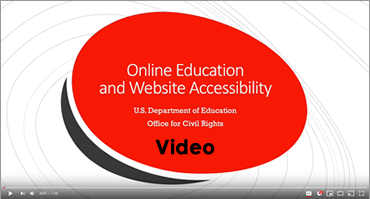Not enough contrast for content to be seen by those who are visually impaired or colorblind
Cannot navigate through site using only tab and arrow keys (keyboard only navigation)
When navigating with the tab key, the selection doesn’t change colors to alert user of location
Not all images have alternative text
PDF files cannot be read by a screen reader
Online form fields are not properly labeled, don’t provide feedback
Videos (including YouTube videos) do not have accurate transcripts and closed-captioning
Web Accessibility
“Education and web accessibility go hand in hand — you cannot provide a proper education to all students without guaranteeing that all students can make full use of appropriate websites and web content.”
From: Bureau of Internet Accessibility
We're here to help you solve the pitfalls that lead to legal complaints and lawsuits from non-compliant websites, PDFs & docs, slides, videos, etc.
Dept. of Justice - Civil Rights Division - May 19, 2023
Letter on Online Accessibility at Postsecondary Institutions
A Few Common School Website Accessibility Pitfalls include:
Various 'places of public accommodation' such as websites, online classes and resources, online documents, etc. that are non-compliant run the risk of receiving complaints and/or lawsuits.
Classes offered by Region 10 ESC Web Team
Introduction to Web Accessibility
MS Word, Excel & PowerPoint Remediation
Google Docs, Sheets & Slides Remediation
Videos & Transcript Correction
Google Sites & Forms Remediation
Adobe Acrobat DC Pro PDF Remediation
Accessibility Tools, Checkers & Vendor Demos
Classes can be recombined based on your needs!
Ask about low cost Zoom webinar options based on instructor availability and minimum attendance numbers. In-person hands-on training is available at our Region 10 Spring Valley facility.
The Region 10 Technology Services packages include reduced-rate web accessibility services.
*Classes are open to everyone but discounts are available to
Region 10 schools and Texas ESCs.
Contact Denise Barker or Tracee Lamberth for details on classes.
OCR Web Accessibility Video Series
Digital Accessibility Resources from the U.S. Department of Education and the ADA National Network: Information, Guidance, & Training on Americans with Disabilities Act
This 20-part video series is geared towards the education community, but helpful to all users of technology. This series offers practical “how to” information to assist with compliance such as how people with disabilities use technology, applicable Federal laws, and how to identify, address, or avoid many technological barriers that interfere with the ability of parents and students with disabilities fully to participate in educational opportunities.
Please help us by sharing the video series with your staff and colleagues throughout your institution and the educational community. We thank you for your ongoing commitment to ensuring your online communications are accessible to everyone. And don’t forget: we are available for ongoing support; just reach out by email to OCRWebAccessTA@ed.gov.
Contacts
Web Services Coordinator
Web & Accessibility
Denise Barker
972-348-1516
Email Denise Barker
Web Accessibility Specialist
Tracee Lamberth
972-348-1612
Email Tracee Lamberth